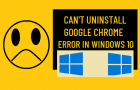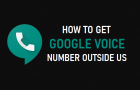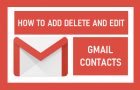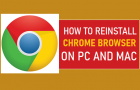You can upload just about any type of files to Google Drive, including Photos, Videos, Text Files, PDF Files, Microsoft office files like Word, Excel and Power Point. Files and […]
Internet
How to Remove Reading List in Google Chrome
The Reading List button in Google Chrome is located at top-right corner of the screen and is designed to provide an easy way to save interesting webpages for later reading. […]
How to Logout From Gmail on iPhone, Android and PC
As you must have noticed, there is no clear option to Sign out from Gmail on iPhone or Android Phone. However, it is still possible to Log Out from your […]
Fix: Can’t Uninstall Google Chrome in Windows 11/10
Some users have reported the problem of being unable to uninstall Google Chrome from their Windows computer, using both Settings and Control Panel. In general, this problem occurs with an […]
Fix: Chrome Download Insufficient Permissions Issue
In most cases, “Failed – Insufficient Permissions” error in Google Chrome means that the browser does not have the permission to save the file on your computer. This could either […]
Fix: “Disk Full” Chrome Download Error
While “Disk Full” error message in Google Chrome appears to be pointing towards lack of storage space, it is not uncommon to Google Chrome coming up with this message on […]
Fix: Downloaded File Missing Error in Google Chrome
In most cases, the reason for Google Chrome not being able to download files and coming up with “File Missing” or “No File” error message while downloading files is due […]
How to Get Google Voice Number From Outside US
While Google Voice provides a free US based phone number to all its users living within United States, this facility is not available to people living outside USA. For people […]
How to Get a Free US Phone Number From Any Country
There are multiple ways to get US Phone Number from outside America, including many free and paid services that can provide you with your own US based Mobile Phone Number. […]
How to Add, Delete and Edit Gmail Contacts
If you are looking for a way to Edit, Add or Delete your Gmail Contacts, you need to go to the Contacts App, where all the Contacts added to your […]
How to Reinstall Google Chrome on PC and Mac
In general, most problems in Google Chrome can be fixed by restarting the browser, Clearing the Browser Cache, Updating Google Chrome and by Resetting Google Chrome to its original Settings. […]
How to Download and Install Google Chrome on PC/Mac
While Android phones and Chromebooks come with Google Chrome as the default web browser, Apple devices like MacBook, iPhone and iPad come with their own default Safari browser. Similarly, Windows […]