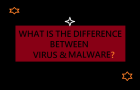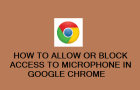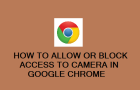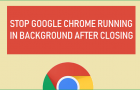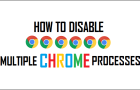In most cases, computers get infected with virus and malware, when users open email attachments, run software programs downloaded from an untrusted source or plug an infected USB Device to […]
Internet
How to Disable Automatic Chrome Updates in Windows
The default setting in Google Chrome browser is to frequently check for updates and automatically install them on the computer. However, it is possible to disable Automatic Chrome updates on […]
What Are Cookies & Why They Are Used?
Cookies that we come across on the internet are small text files containing instructions for the web browser on your computer, phone or tablet to record/transmit/verify user data, as requested […]
Fix: High RAM & CPU Usage By Google Chrome in Windows
The default tendency in Google Chrome is to use the maximum amount of CPU and RAM as available on the computer, in order to run as fast as it can. […]
Fix: Can’t Login to PayPal Account
If you can’t login to your PayPal account, the problem could be due to a glitch on your computer, the browser cache being corrupted, browser not being updated and other […]
How to Allow/Block Microphone Access in Google Chrome
The default option in Google Chrome is to prompt the user to allow or block access to microphone, whenever a website is trying to access the built-in or the external […]
How to Allow/Block Camera Access in Google Chrome
The default option in Google Chrome is to prompt the user to Allow/Block access to Camera, whenever a website is trying to access the Camera on your computer. If the […]
Stop Google Chrome from Running Apps in Background
While the default Setting in Google Chrome is to allow apps to continue running in background, it also provides the option to stop apps from running in the background. Whether […]
How to Enable Restricted Mode on YouTube
While YouTube has tons of videos that can be watched by children of all age groups, it also has content that is not suitable for them. What is even more […]
How to Update Microsoft Edge Browser
Windows computers come with Microsoft Edge as the default browser, which is built on the same open source Chromium platform that powers Google’s popular Chrome browser. Similar to Google Chrome, […]
Google Chrome Is Not Updating: How to Fix?
If Google Chrome browser is not updating when you try to manually update the browser, it should come up with an error message and error codes, pointing to the most […]
How to Disable Multiple Chrome Processes in Windows
If Google Chrome browser is running slow or using up excessive resources on your computer, the problem could be due to the default tendency of Google Chrome to create multiple […]