The Memories feature in Photos App provides the option to prevent or block people from appearing in Photo Memories. You can find below the steps to Hide or Block Someone in Photo Memories on iPhone.
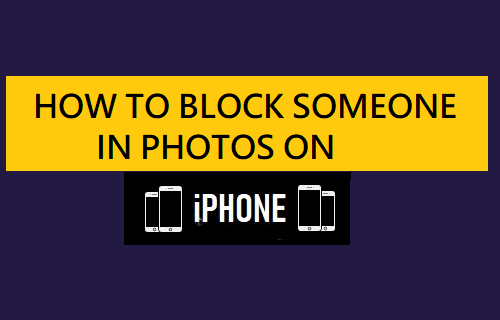
Hide or Block Someone in Photo Memories on iPhone
As you must have noticed, the Memories feature in Photos App on iPhone periodically brings to your attention certain Photos selected from the past and even offers to create short videos of these Photos.
In general, people that appear in Photo Memories should bring a smile to your face and make you remember the happy or memorable occasion when those Photos were taken.
However, this won’t be the case, if someone that you want to forget starts appearing in Photo Memories, reminding you about the past that you want to forget.
Hence, iPhone provides the option to Hide, Block or Prevent Anyone from appearing in Photo Memories and also the option to make them appear less often.
1. Prevent Someone from Appearing in Photo Memories on iPhone
1. Open the Photos App on iPhone and tap on Albums tab in bottom menu.
![]()
2. On Albums screen, scroll down to “People & Places” section and tap on any Photo.

3. On People screen, select the Photo of the Person that you want to block in Memories.
4. On the next screen, tap on 3-dots menu Icon located at top-right corner and select Remove This Person from People option.
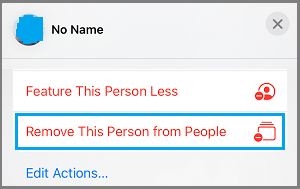
5. On the confirmation pop-up, tap on Confirm.
The other option is to Feature This Person Less, which is only suitable if you find iPhone repeatedly featuring the same person.
2. Unblock People in Photo Memories on iPhone
As Life goes on, it can spring its own surprises and you may suddenly find estranged people returning back into your life. If this happens, you may want to unblock people in Photo Memories.
1. Open iPhone Settings > scroll down and tap on Photos.
2. On the Photos screen, select Reset Suggested Memories option.
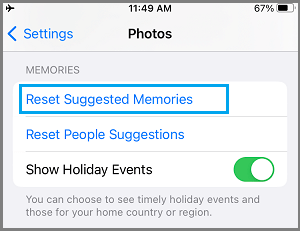
3. On the confirmation pop-up, tap on Reset to confirm.
After this, you should find your iPhone including people that you had blocked appearing in Photo Memories.