With so many E-Readers in the market, choosing an E-Reader is no longer a simple affair. It does not get any easier, even when you have decided to go for Amazon’s Kindle E-Reader. Hence, this Kindle E-Reader Comparison to help you choose the best Kindle E-Reader.
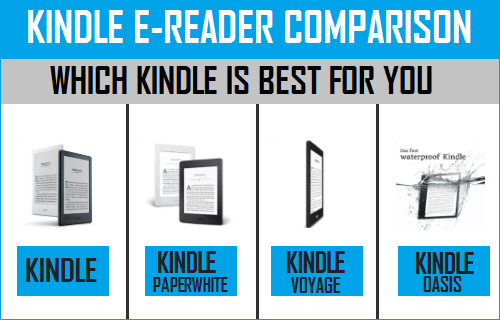
Kindle E-Reader Comparison – Which Kindle to Buy
Visitors landing on Amazon’s Kindle E-Readers Page are greeted with Amazon’s Kindle Family comprising of 4 different models. To add more variety and confusion, Amazon offers these 4 Kindle Models in WiFi, WiFi+Cellular, With Special Offers and Without Special Offers.
With so many decisions to make, first time Kindle buyers are often left wondering and generally looking to answer the following questions:
- Whether to buy Kindle WiFi or Kindle WiFi+Cellular
- Whether to buy Kindle with Special Offers or Kindle Without Special Offers
- And Which Kindle to Buy
Hence, let us get started and try to answer these questions, so that you can make an informed decision and buy the right model of Kindle E-Reader.
Whether to Buy Kindle WiFi or Kindle Cellular
Both WiFi and WiFi+Cellular Models of Kindle are basically the same as far as hardware and other features are concerned. The only difference between Kindle WiFi and Kindle (WiFi+Cellular) is in the way these two devices connect to the Internet.
The WiFi model of Kindle is able to connect to the Internet whenever there is a WiFi network nearby, such as at your home (router) or WiFi hotspots as available at Airports and Public libraries.
Here is why you might want to go for Kindle WiFi
- Kindle WiFi models cost less than WiFi + Cellular Models.
- There is really no need for Kindle to be connected to the Internet at all times.
- Internet connection is required only while downloading books, this is easily available through your home WiFi.
- Even without a WiFi network you can download books on your computer and transfer to Kindle through a USB cable.
The WiFi+Cellular Model of Kindle can connect to the internet using Cellular Network, whenever WiFi network is not available.
Here is why you might be willing to pay extra dollars for Kindle (WiFi+Cellular):
- Cellular service is free (Covered by Amazon)
- Cellular Service works globally in over 100 countries.
- Kindle with Cellular connectivity provides instant on the go connectivity, there is no need to hunt for a WiFi hotspot.
Whether to Buy Kindle with Ads or Without Ads?
While buying Kindle WiFi can save money, you can knock off another $20 by going for Kindle WiFi with ‘Ads’ or “Kindle with special offers” as Amazon prefers to calls it.
There is really nothing to worry about, in case you are thinking that Amazon might end up interrupting your reading experience by bombarding your Kindle with Ads.
In general, Amazon does not serve Ads while you are reading, except for occasional Ads that you are likely to be interested in.
Whenever there is an offer, Ads may appear on the home screen and also while you are scrolling through your library of book titles. However, these are smaller Ads (about 1/2 inch strips) and appear at the bottom of your screen.
You will also see Larger Ads appearing in the form of screen savers whenever your Kindle goes to sleep. You may actually like these large Ads, as compared to pictures of authors that appear as screen savers on Kindle without Ads.
In case you do not like the Ads, Amazon allows you disable the Ads on your Kindle by paying the difference between Kindle with Ads and Kindle without Ads ($20 in most cases)
- To switch OFF Ads on your Kindle, go to “Manage Your Devices” page at Amazon’s website and de-register the Ads. You will be requested to pay the difference between Kindle with Ads and Kindle without Ads ($20).
Which Kindle E-Reader to Buy
Now that you know the difference between “Kindle with special offers” and “Kindle without Offers”, “Kindle with WiFi” and “Kindle (WiFi+Cellular)”, it is time to take a look at the 4 different models of Kindle as available at Amazon.
Kindle
Amazon calls this base model of Kindle E-Reader as ‘Kindle’, simply “Kindle” without any prefix or suffix.
This is the cheapest and the lightest model of Kindle, which makes it a great choice for introducing kids to the world of Books and a perfect gift for practically anyone who loves reading.
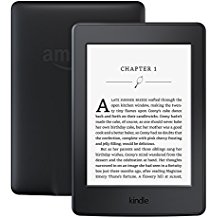
The base model of Kindle is available for $99.99 without ‘Ads’ and for just $79.99 in case you do not mind having Screen savers in the form of ‘Ads’ on your Kindle (Current prices may vary)
Go for this base model of Kindle, in case you are looking for a quality E-Reader which is light on your purse, stylish, and easy to carry.
- Size: 6.3″ x 4.5″ x 0.36″, 161 Grams weight
- Screen: 6″ Touch Screen, 167 PPI
- Storage: 4 GB
- Connectivity: WiFi
- Check Current Price at Amazon
Kindle Paperwhite
As you can see from the specs as provided below, Kindle Paperwhite has Built-in Lighting, which allows you to read books in poor lighting conditions or when the lights are off.
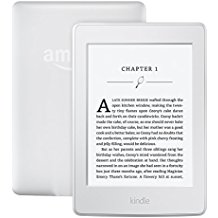
Kindle Paperwhite guides light towards the surface of the display, unlike back-lit tablets that tend to shine light in your eyes. Hence, reading books using the lighting on Kindle Paperwhite is unlikely to strain your eyes.
Kindle Paperwhite is available in white and black colours at Amazon for $119 (Current price may vary)
- Size: 6.7″ x 4.6″ x 0.36″, 205 ~ 217 Grams weight
- Screen: 6″ Touch Screen, 300 PPI
- Storage: 4 GB
- Connectivity: WiFi, Cellular
- Built-in Light: 4 LEDs
- Check Current Price at Amazon
Kindle Voyage
Kindle Voyage features a light sensor that allows you to read in a variety of lighting conditions. The adaptive front light in Kindle Voyage senses the lighting conditions around you, and changes the screen setting to ideal brightness.

According to Amazon, the battery on Kindle Voyage is rated to last up to six weeks, based on an average of half hour reading per day with wireless off and the light setting at 10.
Kindle Voyage is available at Amazon from $199.99 (Current price may vary)
- Size: 6.4″ x 4.5″ x 0.30″, 180 ~ 188 Grams weight
- Screen: 6″ Touch Screen, Page Press, 300 PPI
- Storage: 4 GB
- Connectivity: WiFi, Cellular
- Built-in Light: 6 LEDs, Light Sensor
- Check Current Price at Amazon
Kindle Oasis
This model of Kindle has a larger 7″ Diagonal Touch Screen display, compared to other models of Kindle, all of which have 6″ display. This results in an increase of display area by 36% and makes the screen similar to 7″ tablets that you must be familiar with.
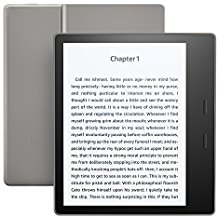
Kindle Oasis has an IPX8 rating, which makes it Waterproof for 60 minutes when immersed in 2 meter deep water. Also, Kindle Oasis is available in 8GB and 32 GB Models.
Kindle Oasis is available at Amazon from $249 (Current price may vary)
- Size: 6.3″ x 5.6″ x 0.13-0.33″, 194 Grams weight
- Screen: 7″ Touch Screen, Page Press, 300 PPI
- Storage: 8 ~ 32 GB
- Connectivity: WiFi, Cellular (3G, 4G)
- Built-in Light: 12 LEDs, Light Sensor
- Check Current Price at Amazon
Kindle Fire
Although you can also read books on Kindle Fire tablet, the overall experience is not the same as reading books on a regular Kindle E-Reader.
According to Amazon, Kindle E-Readers use actual ink particles and hand-built fonts, in order to create crisp paper like display. Unlike tablets, Kindle E-Readers do not emit blue light which has been linked to sleep disturbances.
While some people are comfortable reading for extended periods on LCD screens, most find the paper like e-ink display on regular Kindle as being more comfortable to read and less tiring for the eyes.
Another drawback of the LCD screen is the drain on battery life. Unlike the E-ink screens found on dedicated e-Readers, LCD screens consume more power resulting in a lower battery life.
Kindle E-Reader Comparison Table
In case you haven’t yet come up with a decision, you can go through the Kindle Comparison tables as provided below. These comparison tables should help you compare the major specs and features of the 4 models of Kindle E-Readers as available in the market.
Kindle vs Kindle Paperwhite Comparison
| Features | Kindle | Paperwhite |
|---|---|---|
| Size | 6.3″ x 4.5″ | 6.7″ x 4.6″ |
| Thickness | 0.36″ | 0.36″ |
| Weight | 161 Grams | 205 ~ 217 Grams |
| Display | 6″, 167 ppi | 6″, 300 ppi |
| Storage | 4 GB | 4 GB |
| Battery Life | 1 Month | 1 Month |
| Waterproof | No | No |
| Cloud Storage | Yes | Yes |
| Built-in Light | No | 4 LEDs |
| Network | WiFi | WiFi, WiFi + Cellular |
| Price* | $79.99 | $119.99 |
*Price may vary due to sales/offers.
Kindle Voyage vs Kindle Oasis Comparison
| Features | Voyage | Oasis |
|---|---|---|
| Size | 6.4″ x 4.5″ | 6.3″ x 5.6″ |
| Thickness | 0.30″ | 0.13 to 0.33″ |
| Weight | 180 ~ 188 Grams | 194 Grams |
| Display | 6″, 300ppi | 7″, 300ppi |
| Storage | 4 GB | 4, 32 GB |
| Battery Life | 6 Weeks | 6 Weeks |
| Waterproof | No | Up to 1 Hour |
| Cloud Storage | Yes | Yes |
| Built-in Light | 6 LEDs, Light Sensor | 12 LEDs, Light Sensor |
| Network | WiFi, WiFi + Cellular | WiFi, WiFi + Cellular |
| Price* | $199 | $249.99 |
*Price may vary due to sales/offers.
Hope this Kindle E-Reader Comparison helps you make an informed decision and helps you choose the right Kindle E-Reader.