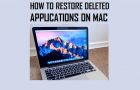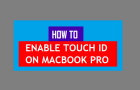As you must have noticed, the Safari browser on Mac comes up with a prompt asking whether you want to save the password to browser, whenever you are trying to […]
How to Make Apps Launch at Startup on Mac
If there are certain Apps that you always open on your Mac, then you can make these Apps Automatically Launch at startup on your Mac by adding them to the […]
How to Show All Running Apps and Processes on Mac
If your MacBook is running slow, the first step would be to take a look at all the Apps and Processes running on your MacBook, in order to rule out […]
How to Empty Trash Can Automatically On Mac
In case you are not aware, it is possible to setup your Mac to automatically empty the Trash Can, which is ideal for those who allow deleted files to remain […]
How to Enable Night Shift Mode on Mac
The bright blue light coming from the screen of computers and smartphones is known to interfere with sleep quality. Hence, your MacBook provides the option to Enable Night Shift Mode […]
How to Stop Apps From Opening Automatically on Mac
Since, many popular Apps have a default tendency to start up with the computer, Apple provides the option to prevent or stop Apps from opening automatically on Mac. A good […]
How to Restore Deleted Apps on Mac
When you delete an app or desktop program on the MacBook, it should still remain available in the Trash Can, from where it can be easily restored or reinstalled back […]
How to Check Storage on Mac
It is a good practice to periodically check and monitor the status of storage space on your Mac and make sure that there is enough storage space for proper functioning […]
How to Rearrange and Remove Icons from Mac Menu Bar
The main purpose of the top Menu bar on MacBook is to provide shortcuts or easy access to apps, programs and features on your computer. For example, the Bluetooth Icon […]
How to Cast Chrome Browser to TV From iPhone
Google Chrome browser comes with a built-in “Cast” feature, that can be used to project the screen of your iPhone on to the large screen of your Home Television. Unfortunately, […]
How to Change Scroll Direction on Mac Trackpad/Mouse
If you have recently switched from Windows to Mac, you may have noticed that the scroll direction on Mac is opposite to what it is on a Windows computer. Luckily, […]
How to Enable Touch ID on MacBook Pro
The new MacBook Pro comes with a Touch ID power button, which allows you to unlock your device using Touch ID, instead of typing a passcode. Once Touch ID is […]